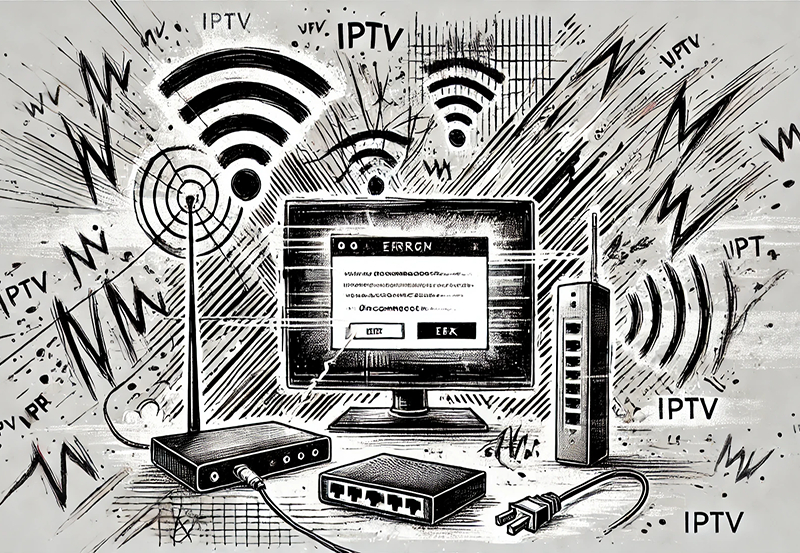In today’s streaming-centric world, IPTV has become a popular option for those looking to access diverse channels, movies, and on-demand content online. However, achieving the best streaming quality can sometimes be challenging, as issues like buffering, lagging, and low resolution can hinder the viewing experience. Below are some effective tips to improve IPTV streaming quality and ensure a smooth, high-quality experience.
Buy 1 Year IPTV and Enjoy Unlimited Content
1. Optimize Your Internet Connection
A stable internet connection is crucial for high-quality IPTV streaming. Ensure your connection meets the minimum speed requirements for IPTV, typically around 10 Mbps for standard HD streaming. For Ultra HD or 4K, 25 Mbps or more is ideal. Using a wired connection rather than Wi-Fi can further enhance stability, especially if the IPTV device is far from the router.
2. Use Quality IPTV Players
The choice of IPTV player can significantly affect streaming quality. Reliable apps like Tivimate, IPTV Smarters Pro, and GSE Smart IPTV are known for their performance and user-friendly features, enhancing the streaming experience. Choose a player that is compatible with your device and provides options for buffering adjustments and other quality settings.
3. Clear Cache and Unnecessary Apps
Over time, cache and background applications can slow down devices and affect IPTV streaming quality. Regularly clear your device’s cache, particularly on Android-based devices, to free up space and speed up performance. Closing unnecessary apps running in the background can also prevent lags and reduce interruptions during streaming.
4. Adjust Buffer Size
Many IPTV players offer buffering settings. Increasing the buffer size can reduce interruptions by allowing the stream to load more content in advance, especially in cases where internet speed fluctuates. However, be mindful that an excessively large buffer can sometimes introduce delays in loading.
5. Choose a High-Quality IPTV Service Provider
Not all IPTV providers deliver the same streaming quality. Choosing a reputable provider that offers high-resolution content and minimal downtime is essential. High-quality providers often have servers dedicated to streaming, ensuring less congestion and higher stability, especially during peak hours.
6. Update Your IPTV App and Device Firmware
Ensure your IPTV app and device firmware are up to date. Updates often come with optimizations and bug fixes that improve performance and streaming quality. Firmware updates on smart TVs, streaming boxes, and apps can help resolve compatibility issues that may affect video quality.
7. Use a VPN for Stable Streaming
A Virtual Private Network (VPN) can improve streaming stability by bypassing internet throttling, which some ISPs impose on IPTV traffic. VPNs create a secure connection that can prevent bandwidth slowdowns, resulting in a smoother IPTV experience. Choose a reliable VPN service with servers close to your location to avoid speed reductions.
8. Reduce Device Overheating
Devices used for extended periods tend to overheat, which can impact performance and streaming quality. Ensure your device is well-ventilated and consider taking breaks during extended streaming sessions. Some devices may also benefit from cooling accessories or a periodic restart to improve performance.
9. Minimize Network Congestion
Network congestion, particularly in households with multiple devices connected, can impact IPTV streaming quality. To reduce congestion, prioritize your IPTV device on the network, or consider using Quality of Service (QoS) settings if your router supports it. These settings allow you to allocate more bandwidth to IPTV streaming, ensuring optimal performance.Top IPTV Apps for Android and iOS: Stream Anywhere, Anytime
10. Consider Upgrading Hardware
If streaming issues persist, consider upgrading your hardware. Modern IPTV boxes, smart TVs, and routers are designed to handle higher resolutions and faster streaming. Look for devices with strong processors, more RAM, and support for the latest streaming protocols, which can significantly improve the quality and reliability of IPTV streams.
Conclusion
Achieving high-quality IPTV streaming involves a mix of reliable equipment, a stable internet connection, and the right settings. By following these tips, users can minimize interruptions, enhance video resolution, and enjoy a better overall IPTV experience. Improving IPTV quality not only makes viewing more enjoyable but also ensures that you get the most out of your IPTV subscription.
Software You Need for Watching IPTV